How To Delete Instagram Account Permanently
 |
First of all, we have to tell you that somehow you can delete your instagram account permanently because many people want to permanently delete their account, then follow the steps given below.
Step 1: -
To delete your account, click here to permanently delete instagram accounts or type in the URL after login to your instagram account https://goo.gl/6nJcVM or else copy and paste it and search
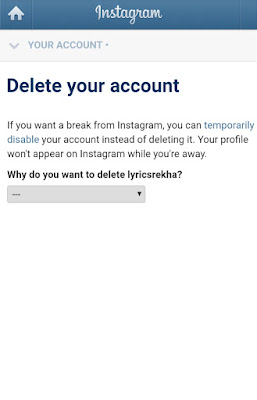 |
Note: - To permanently delete the instagram account in mobile, use chrome browsers or your PC.
Step 2: -
As soon as you do as mentioned above, a new page opens in front of you. As you can see.
Step 3: -
Now you will be asked "Why are you deleting your account" and clicking below it, you have to choose any of your reasons.
Step 4: -
When you select your reason, then you are asked your instagram password, enter it.
Step 5: -
Now you have to click on Permanently delete my account and your instagram account gets deleted permanently.
In this way, you can delete your instagram account permanently very easily. If you face any problems then comment us. Now we are going to tell you about another option which you can deactivate your instagram account and which can be reactivated again later, then follow the steps that we give.
How to Deactivate Instagram Account
Step 1: -
To login to your instagram account first, you can use either chrome browser or instagram app.
4
Step 2: -
When you login to account then go to your home profile and click on home profile icon.
4
Step 3: -
Now you will see the option of Edit Profile, click on it.
Step 4: -
After clicking on Edit Profile, a new screen appears in which you click on the temporarily disable my account link with the sumbit button at the bottom.
4
Step 5: -
As soon as you click on this link, a new page opens in which “Why are you disable your account? In "You have to select Reason." And after that enter your password.
4
Step 6: -
Now click on "Temporarily Disable account". After this, there are two options Yes and No then you have to click on Yes.
Step 7: -
As soon as you click Yes Button, your instagram account gets disabled if you login in it now, then it tells you to try after a few hours.
So friends, now you have understood well how to delete Instagram account Permanently and if you want to deactivate it for a few days then how do you do it and you must have found it, then if you liked our article If you do share it with your friends on social media and then if you face any problem, then definitely tell us in the comment.



0 Comments